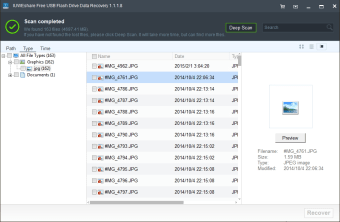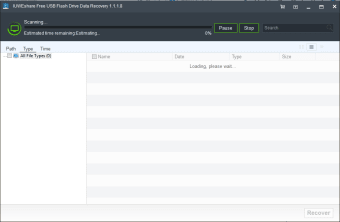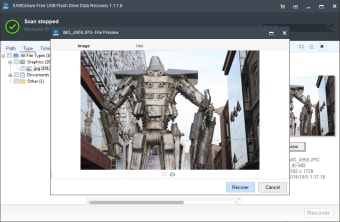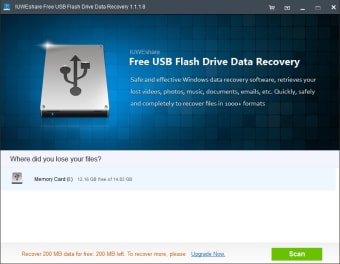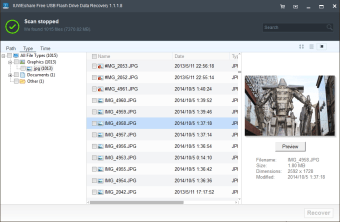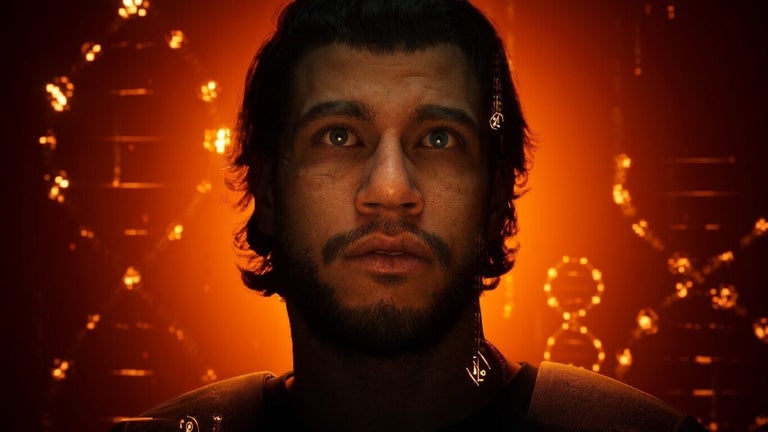Free Data Recovery Software for a USB Flash Drive
Does it appear that you have lost valuable information contained on a USB flash drive? If so not all hope is lost. This USB flash drive data recovery software can help you find missing files and restore them to working order. Whether referring to an external hard drive a corrupted memory stick or a pen drive this package is very easy to use and in many cases it will only be a matter of minutes before your information is secure.
Features Applications and Options
This USB flash drive data recovery package is equipped with a very user-friendly layout. You will be provided with basic options such as the type of file that you are looking for where you believe the information was lost and a screenshot of the recovered information. This software supports over 1000 different file formats so few problems will be encountered during the recovery process. This information can then be saved onto your computer or uploaded once again to the external device. Videos audio files images and documents can all be found with the simple click of a button. Most recovery times will only take a matter of minutes.